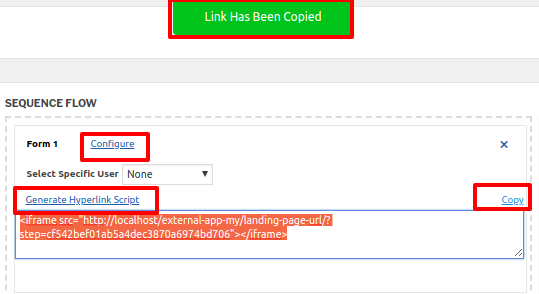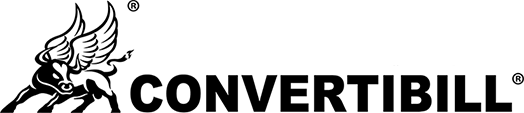Login into system with User 5 which is an Admin user and perform the following steps:
- Create a page by following the same steps given in the Execution of the Sequence step.
- Enter [sequencer type = “hyperlink”] in the page body.
- Enter landing-page-URL in the page’s link as shown below in the screenshot.
- Click on the Publish button to save changes.
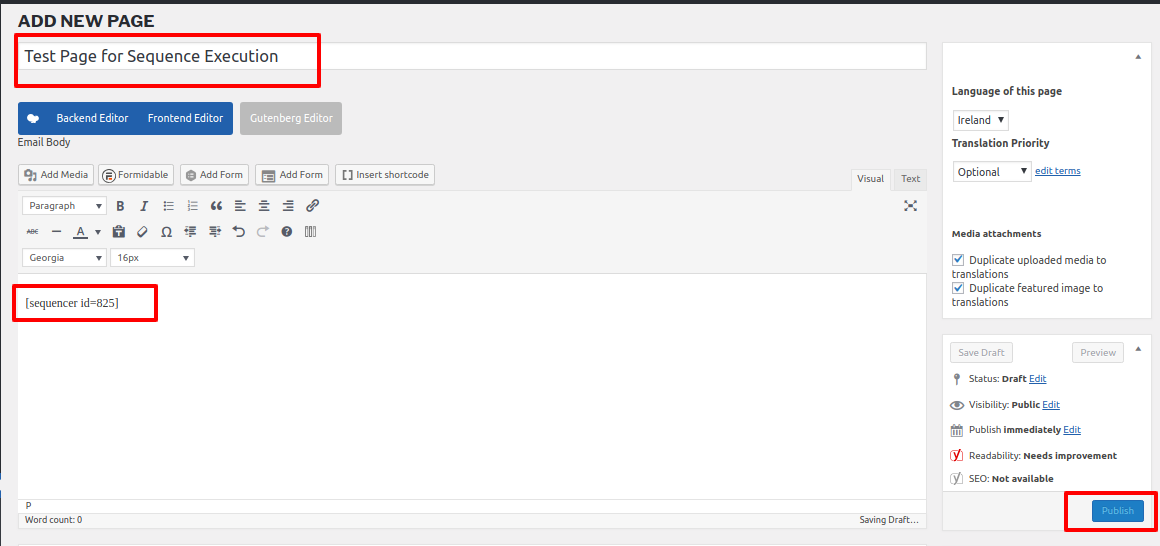
- Now, login with User 1-5 and navigate into the Sequence Editor screen and you will be displayed with the saved Sequence.
- Click on the Configure link for any Form or Custom step.
- Click on the Generate Hyperlink Script label.
- Click on the Copy label to copy the displayed script.
- A success message will be displayed on being copied as shown in the below screenshot.
- Create new or edit an HTML page on your system and paste the copied script into it.
- Open that HTML page and the form will be displayed to you in an iframe.