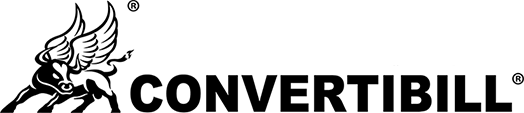Once the Sequence has been saved and in order to execute this Sequence. Please follow the below steps:
- Log in with User 5 which is an admin user.
- Click on the Pages tab from the navigation bar.
- Click on the Add New button to Add New Page.
- Enter the desired name for the page.
- Copy sequence Hook/Shortcode from Sequences page.
- Paste the copied Hook/Shortcode in the page.
- Click on the Publish button to save changes.
- Copy the page URL to provide it to an applicant user.
- Screenshots are attached for your reference.
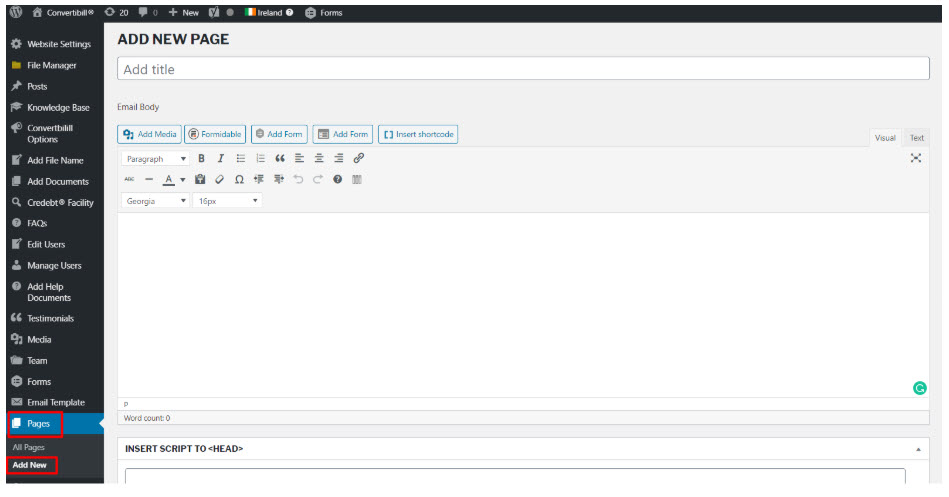
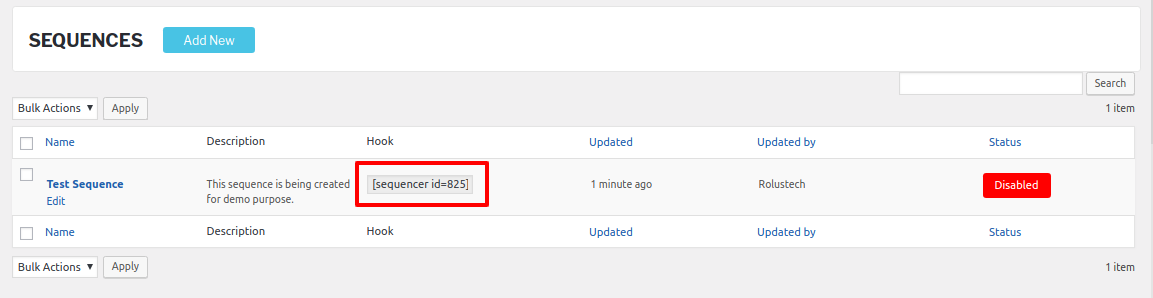
Notes:
- Enable the Sequence first from the Sequence Properties box in order to execute. (See Save Sequence Step to enable).
- You need to repeat the above steps whenever you want to execute another sequence.
- You can create multiple pages like we have created the single page above and paste different Sequence Hooks/Shortcodes on those pages.
- In the case of Approval Step, A message will be displayed “ADMIN APPROVAL IS PENDING TO PROCEED TO NEXT STEP”, and here Applicant users will wait for the Admin (User 5) approval of this step to proceed.
- Only Applicant users can fill the form during the execution of the sequence.