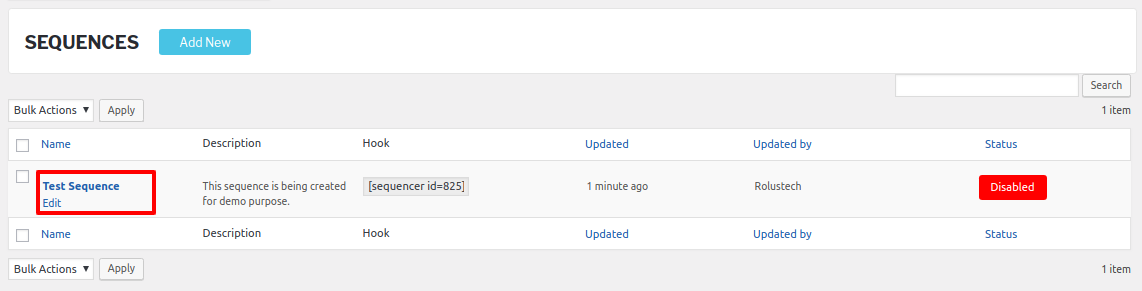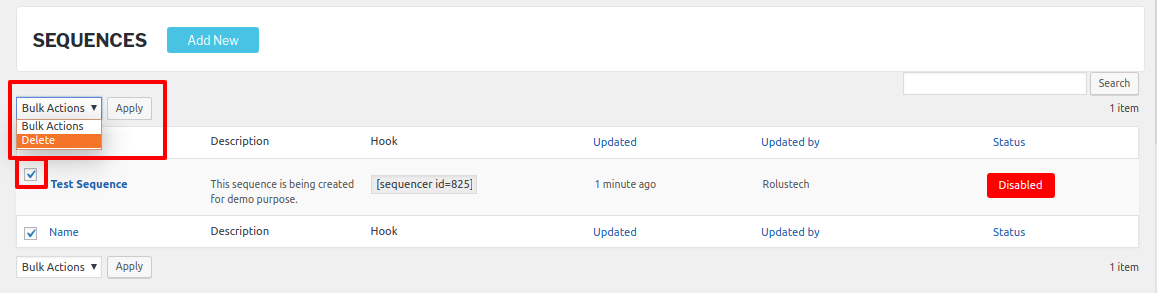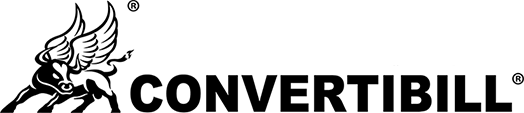Skip to content
-
Home
-
Docs
-
EXTERNAL APPLICATION SEQUENCER ADMIN
-
Control Execution flow of Sequence
- Edit/Delete Sequence
- Click on the Sequences tab from the navigation bar.
- Click on the Edit button or Sequence Name to edit the sequence.
- You will be navigated to the Sequence Editor screen.
- In order to delete any sequence, mark the checkbox for the Sequence that you want to delete.
- Click on the Bulk Actions drop down and select Delete.
- Click on the Apply button and a message will be displayed that selected Sequences have been deleted from this page.
- Screenshots are attached below for your reference.
- Select the sequence and then select Delete from bulk Action to delete the sequence.
- Click on the Apply button to apply the delete action.
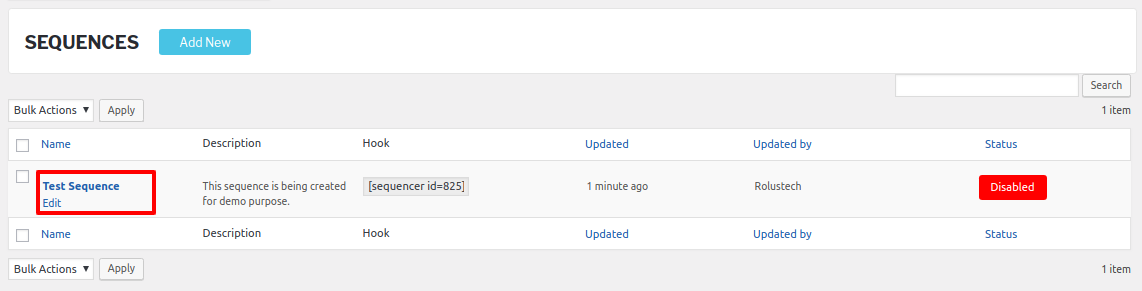 Edit Sequences
Edit Sequences
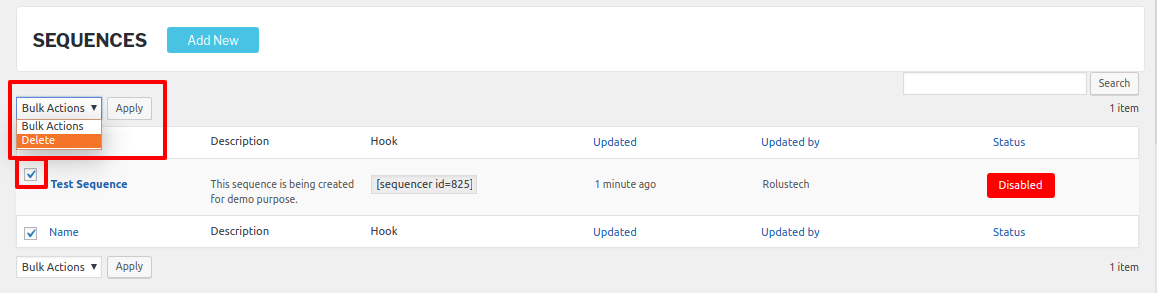 Delete Sequence
Delete Sequence
© 2025 Convertibill Apps. A division of Credebt Exchange® Limited. All rights reserved.
';