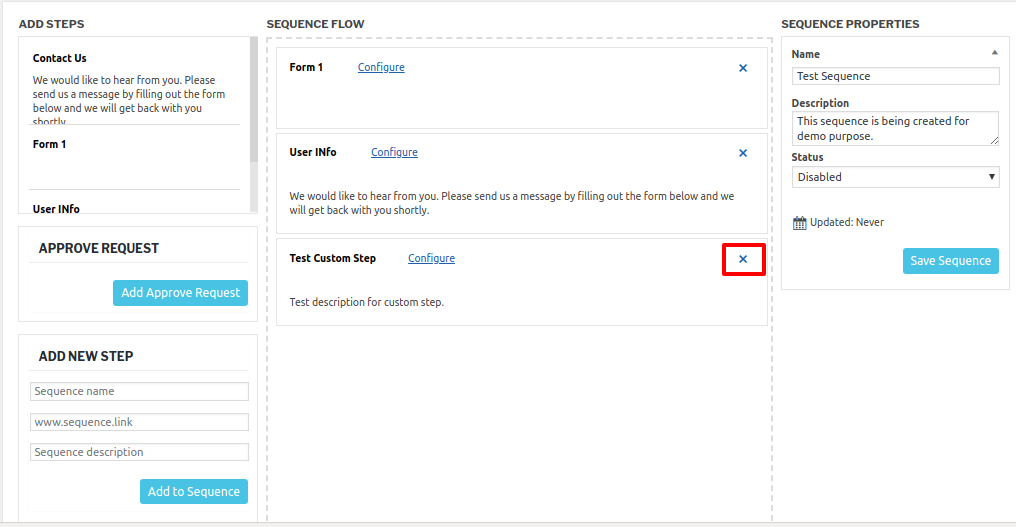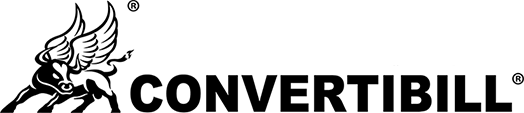- Add Forms
- Add forms in Formidable forms to get them in Add Steps.
- Drag and drop forms from Add Steps to Sequence Flow section and your forms will be added in the current sequence.
- Screenshots are attached below for your reference.
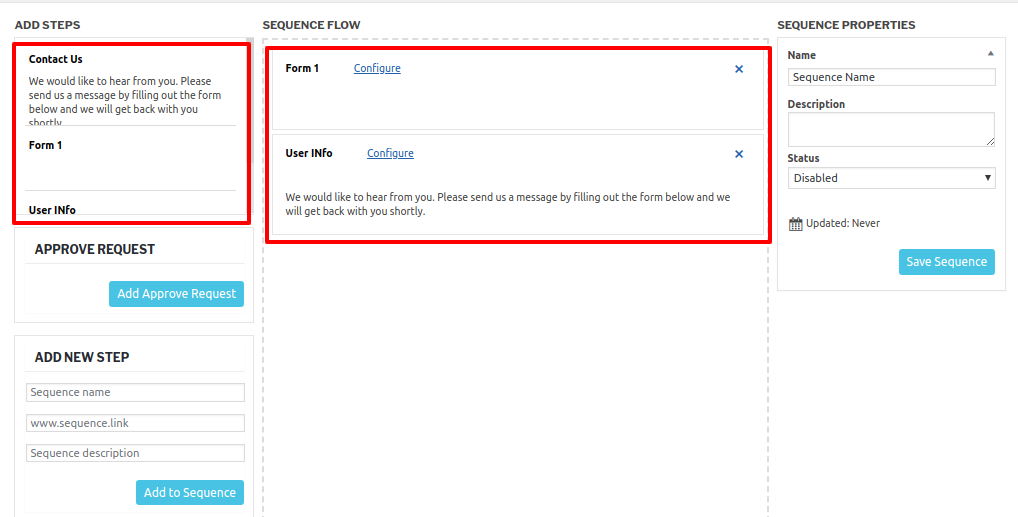
- Add Custom Step
- Enter any Step Name.
- Enter the Shortcode of the form which will be the URL of the form.
- Enter the Description of the step (Optional).
- Click on the Add to Sequence button to add this step in the sequence.
- Screenshots are attached below for your reference.
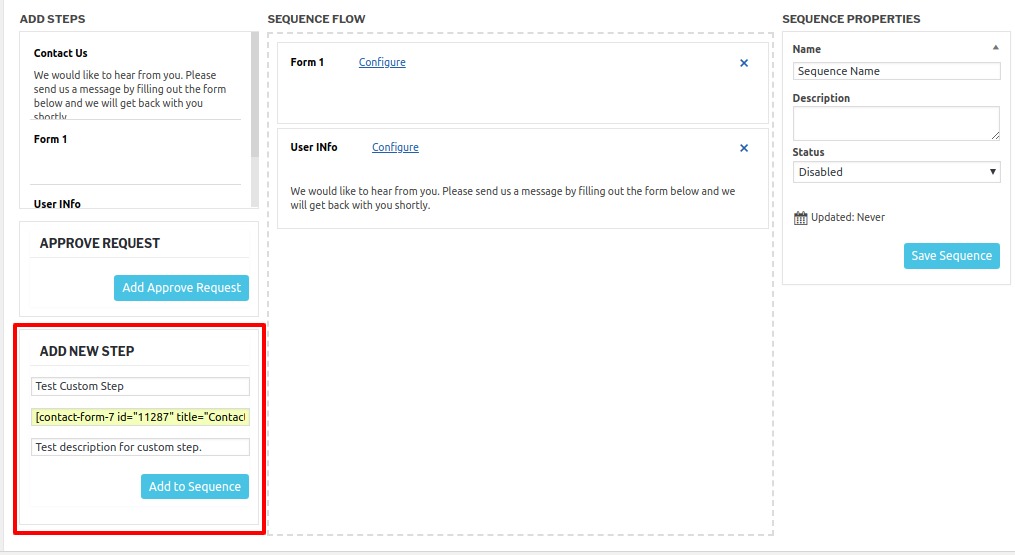
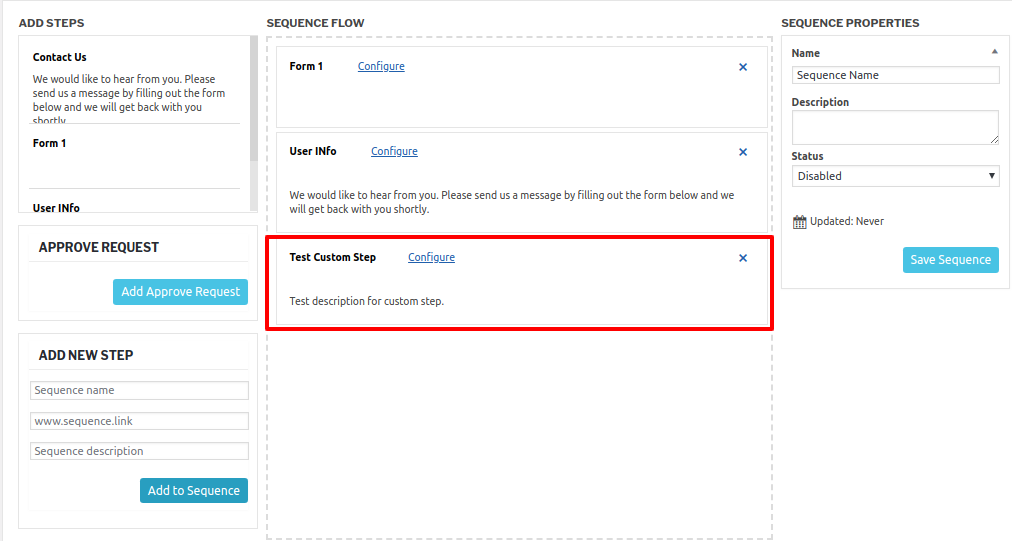
- Remove Step
- In order to remove any step from the sequence, click on the cross ‘X‘ button that is displayed at the top-right side of the added step.
- The step would be removed from the sequence.
- Screenshots are attached below for your reference.