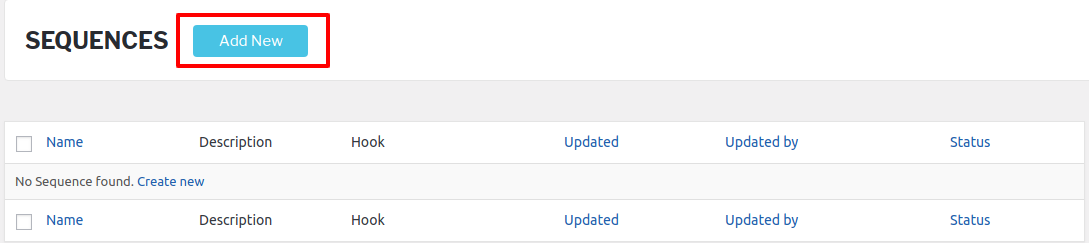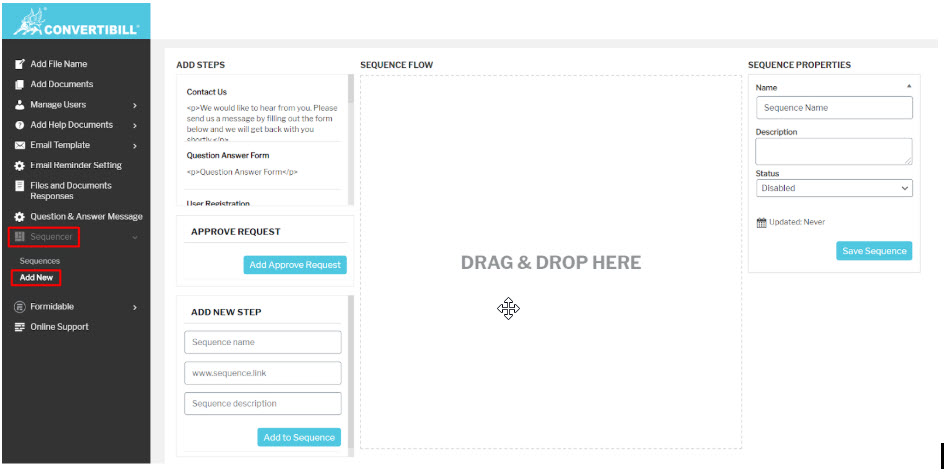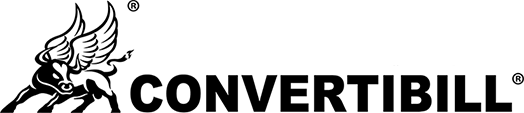- Log in with User 1-4 if you are not already logged in.
- Click on the Sequencer tab from the navigation bar.
- Click on the Add New button to create a new sequence.
- Upon clicking the add new button, the Sequence Control screen will appear.
- Screenshots are attached below for your reference.