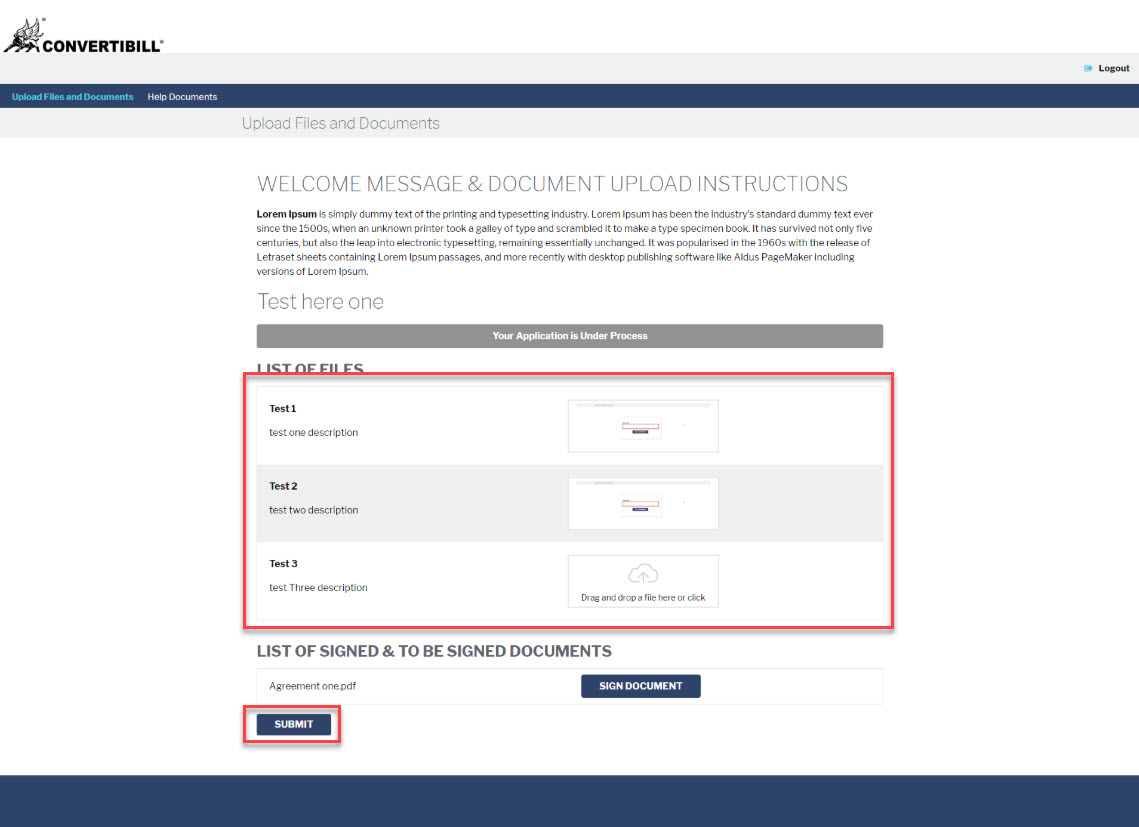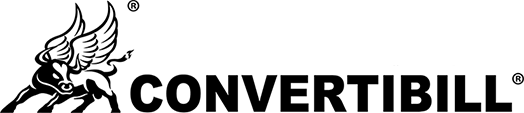Files and Documents Upload
You can upload single or multiple files on this page. To upload files, follow these steps:
- Drag and drop a file or click to upload a file against each file name.
- Click on the submit button.
- The file will be sent to admin user for approval
- You will be redirected to a thank you page