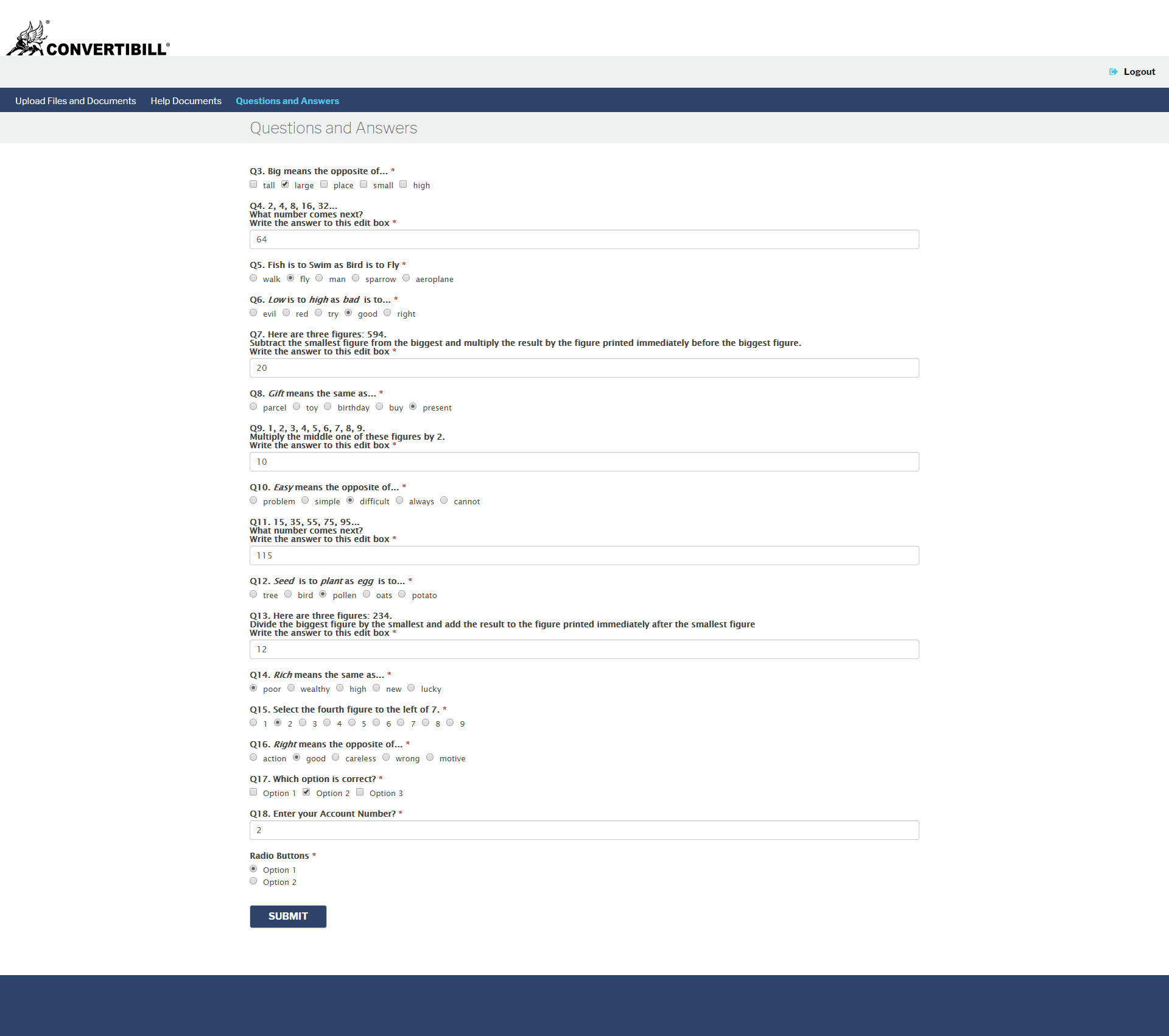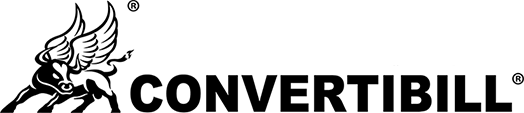Submit Questions and Answers
Once an Admin user accepts your application, you will receive a notification via email about the next stage, which is the Questions and Answers stage. The email would contain the link to the Question and Answer page.
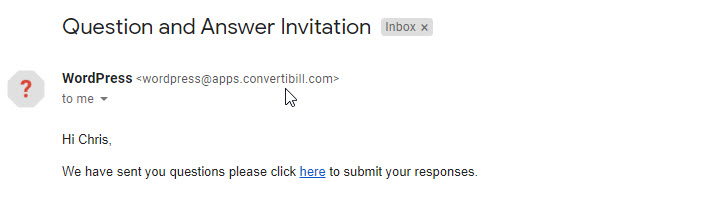
Follow the steps below to submit Questions and Answers:
- Log in to your account
- When questions are assigned to you, a new tab with the name “Question & Answers” in the top menu will be displayed.
- Navigate the tab where a list of questions is displayed to you as shown in the screenshot below.
- Fill in all the answers.
- Click on the Submit button.
- Once you submit your answers, the admin user checks them and subsequently approves or rejects your answers. An approved question will be removed from your list of questions and you will have to resubmit the rejected ones or ask new questions.