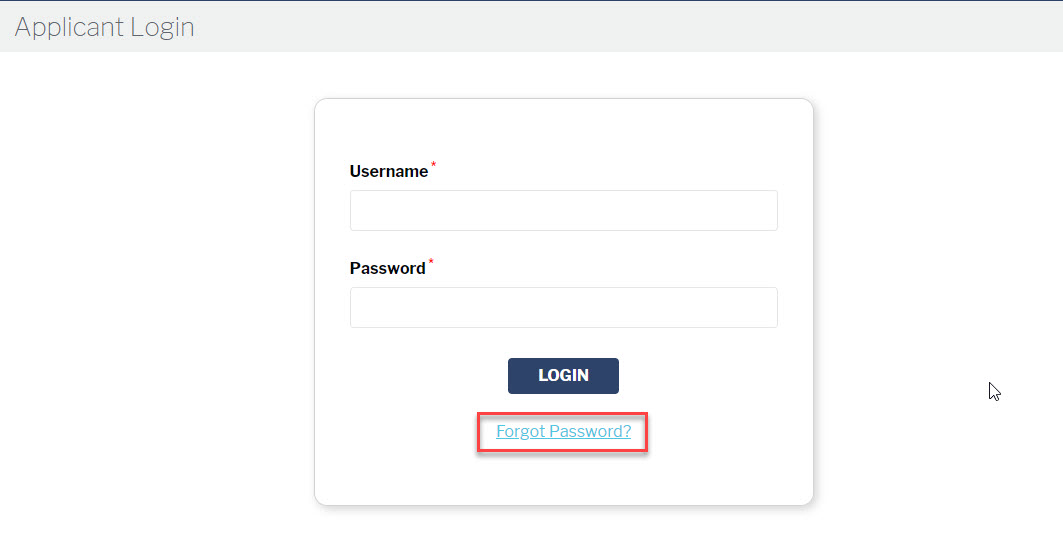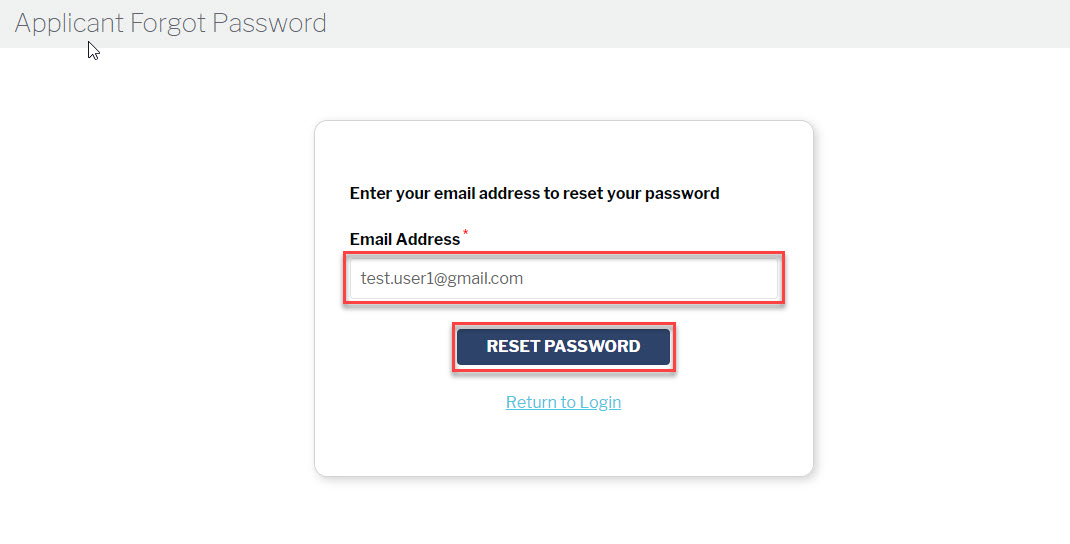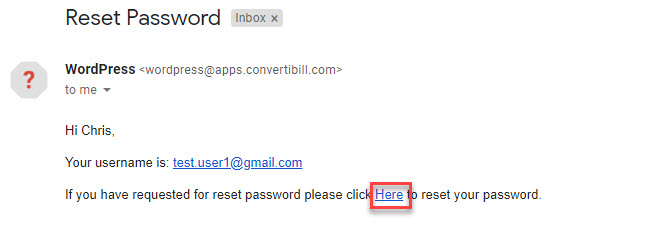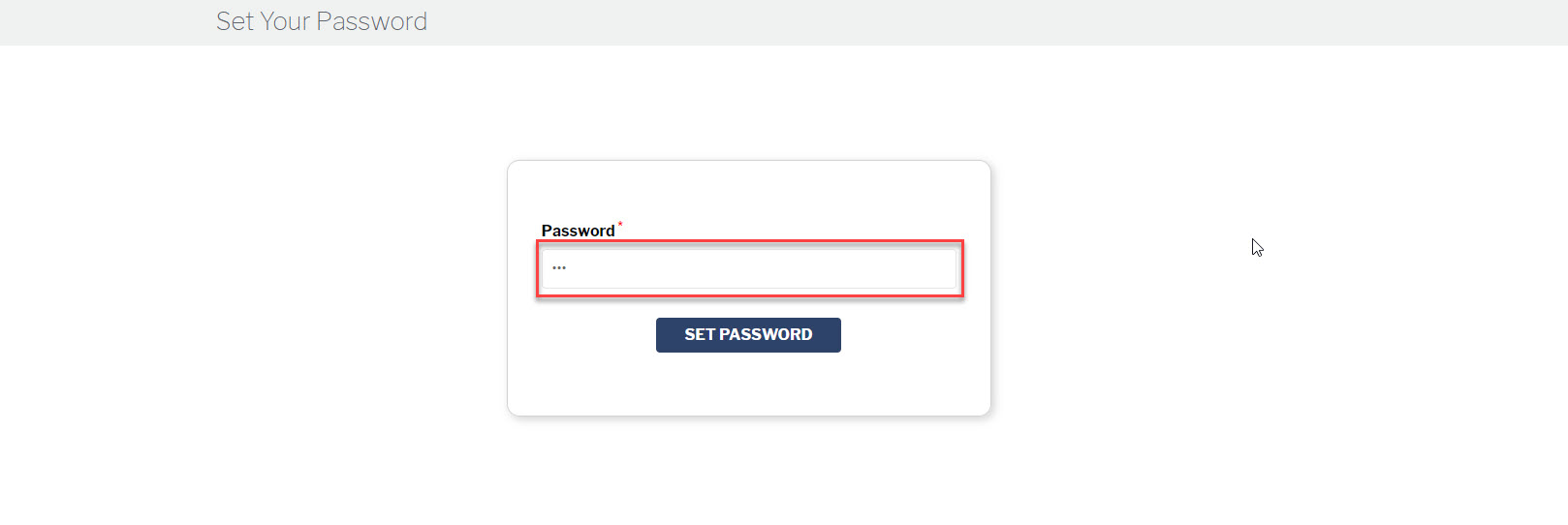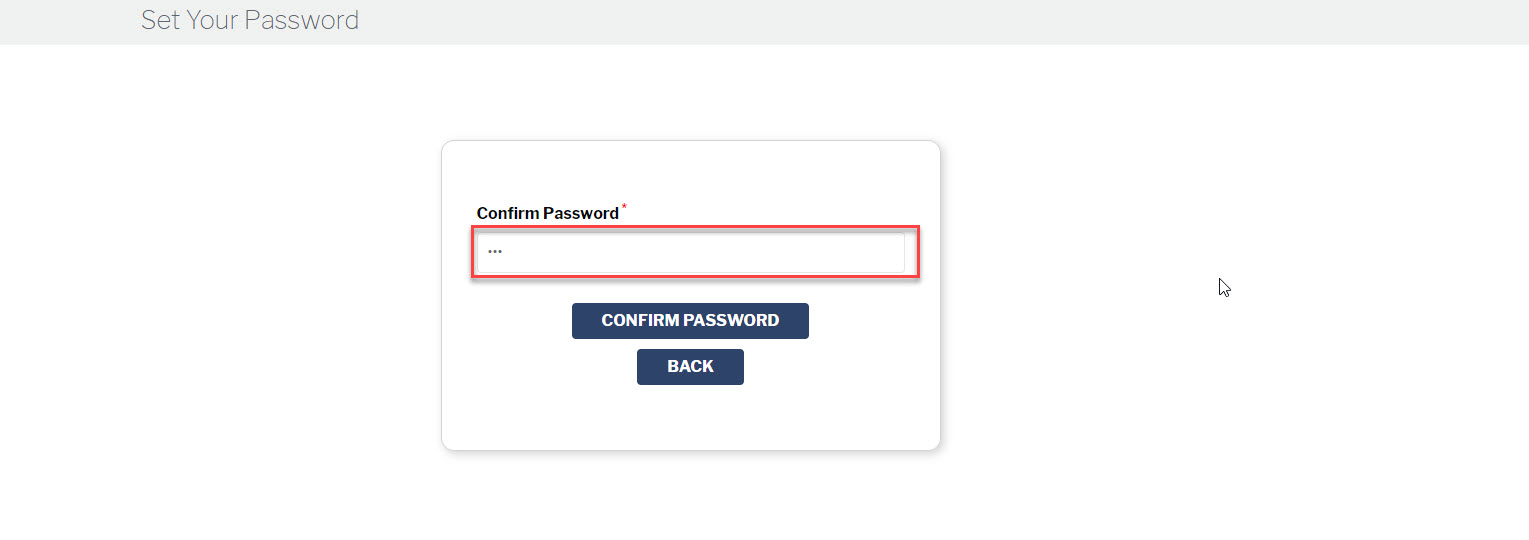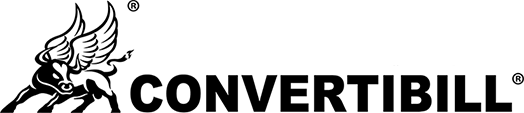Forgot Password
You can also reset your password. To reset your password, follow these steps:
- Click on Forgot Password link on the applicant login page
- A new page will be open for resetting a password.
- Enter your valid email address to which your account is associated.
- Click on the Reset Password button.
- You’ll get the notification via email to reset your password. (See the images below for reference)
- When you click on the link highlighted above, you will be redirected to a page to reset your password as shown.