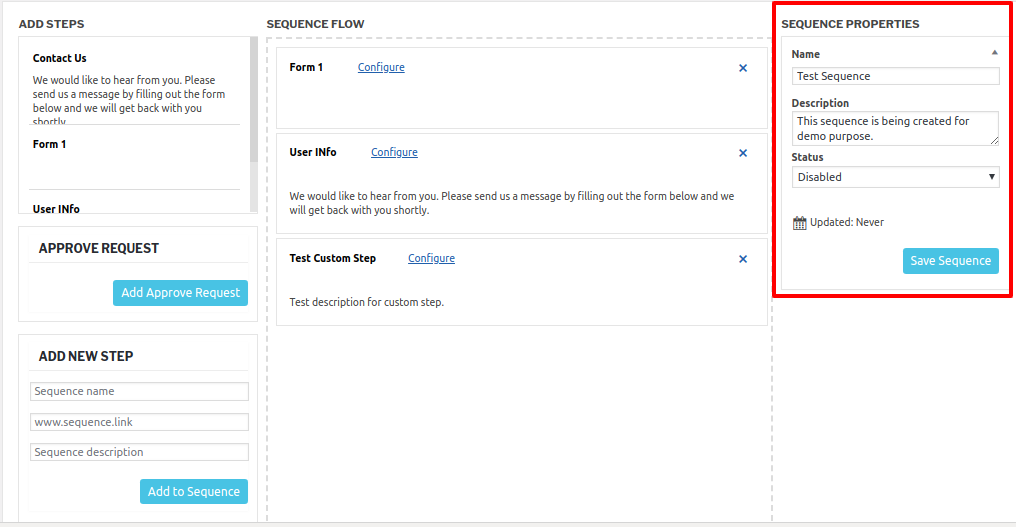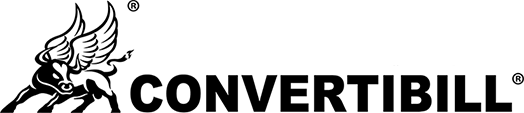- Enter the Sequence Name.
- Enter the Sequence Description.
- Select Status (Enabled/Disabled) Note: Disabled means, applicant user can not execute this sequence until or unless its Enabled.
- Click on the Save Sequence button.
- A success message will be displayed upon saving the sequence.
- Screenshots are attached below for your reference.