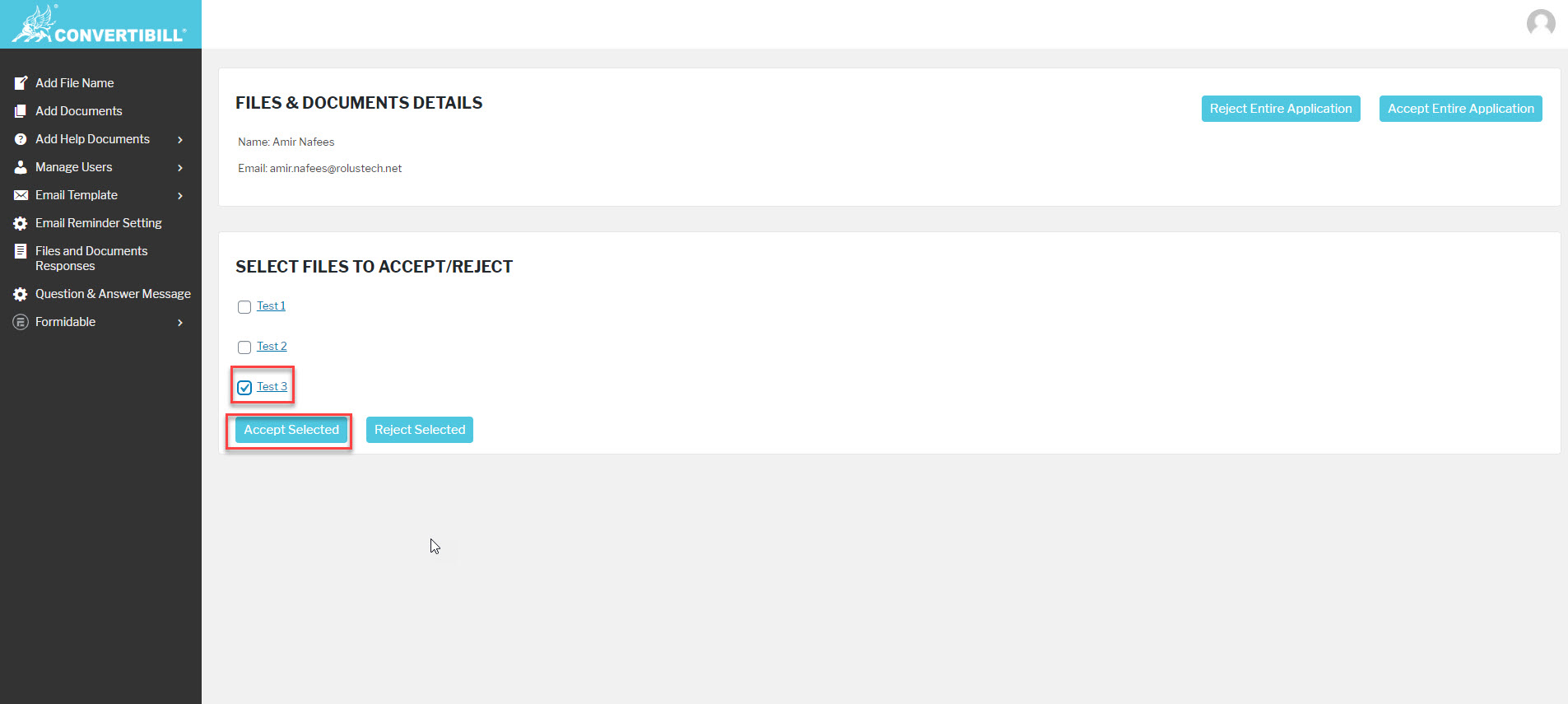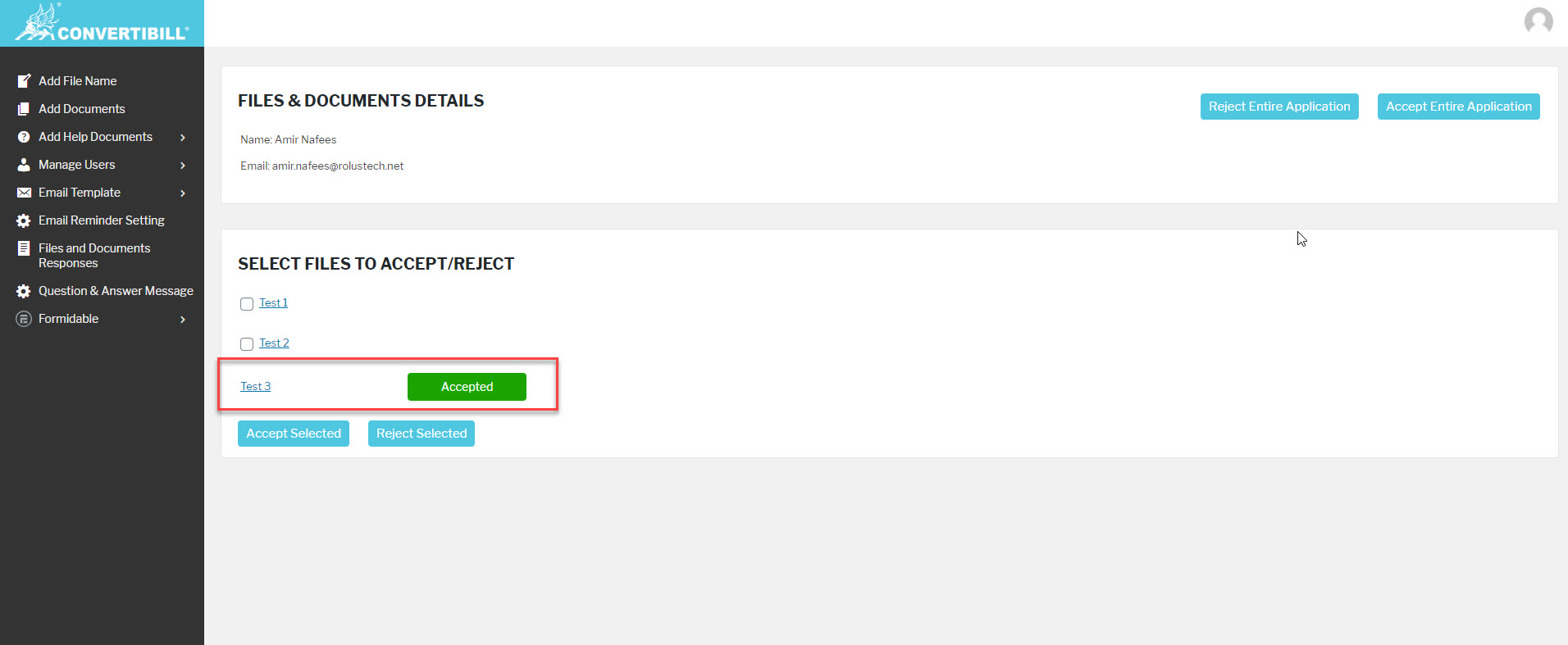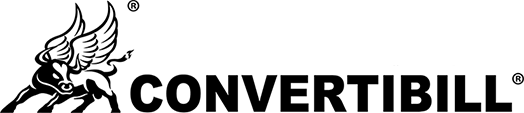Accept File/Files
You can accept single/multiple files that are uploaded by Applicant Users. Follow these steps to accept the uploaded files:
- Check the checkbox for files you want to accept, you can select multiple files once as well.
- Click on the Accept Selected button.
- The selected files be Accepted and a success message will be displayed to you.
- You will be displayed with status against each Accepted file as shown below in the screenshot.