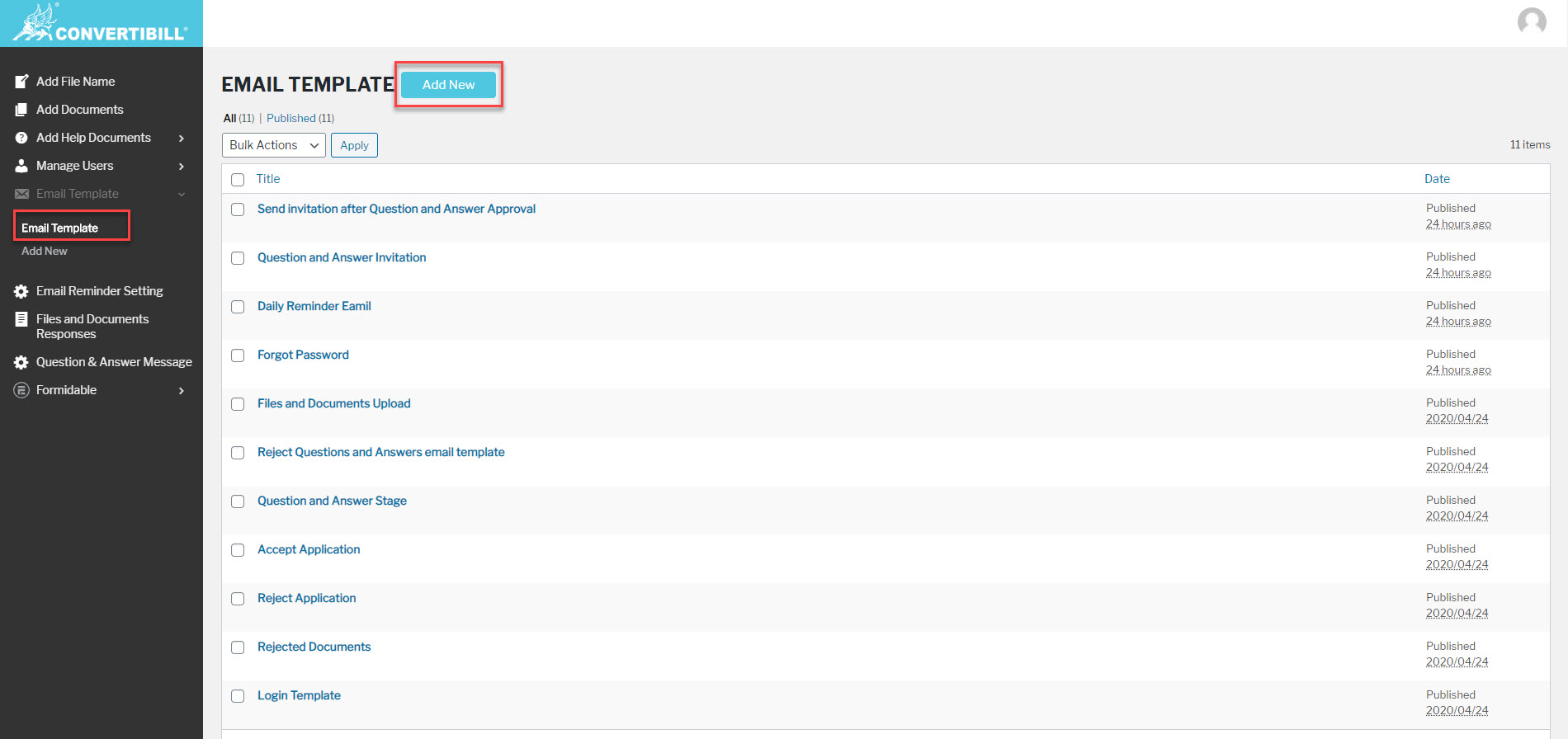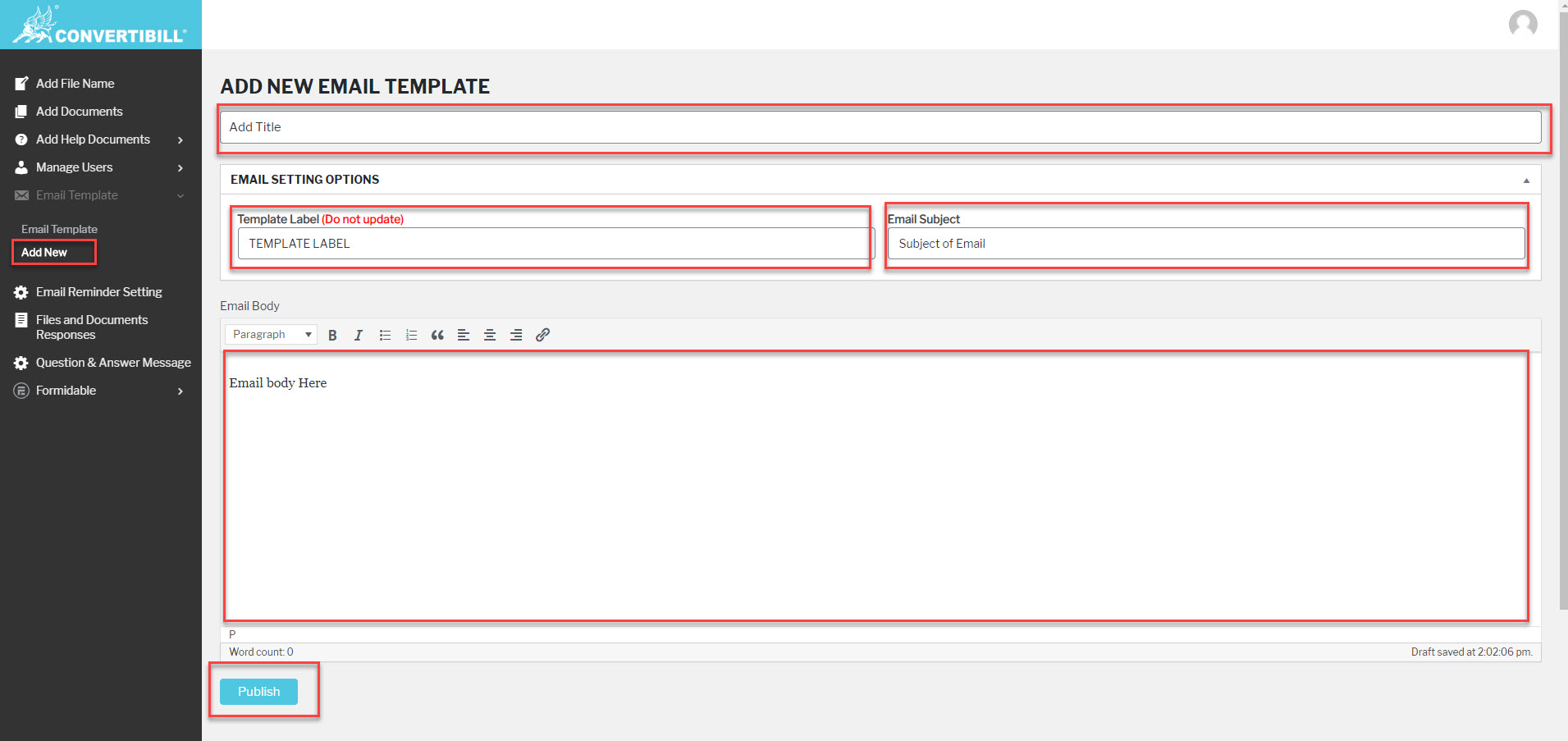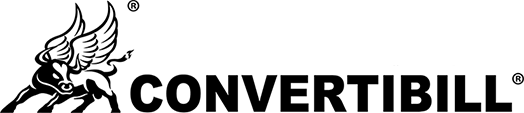Follow these steps to create a new email template:
- Navigate to the Email Template highlighted in the screenshot.
- Click the Add New button highlighted in the screenshot.
- Add the Title for the template.
- Add template Label (The label is used in the code but if you want to create new email templates, you will have to implement the logic in the code to get the content of the specific template).
- Add Email Subject.
- Add Email Body.
- Click on the Publish button.
Have a look at the screenshot with highlighted elements.