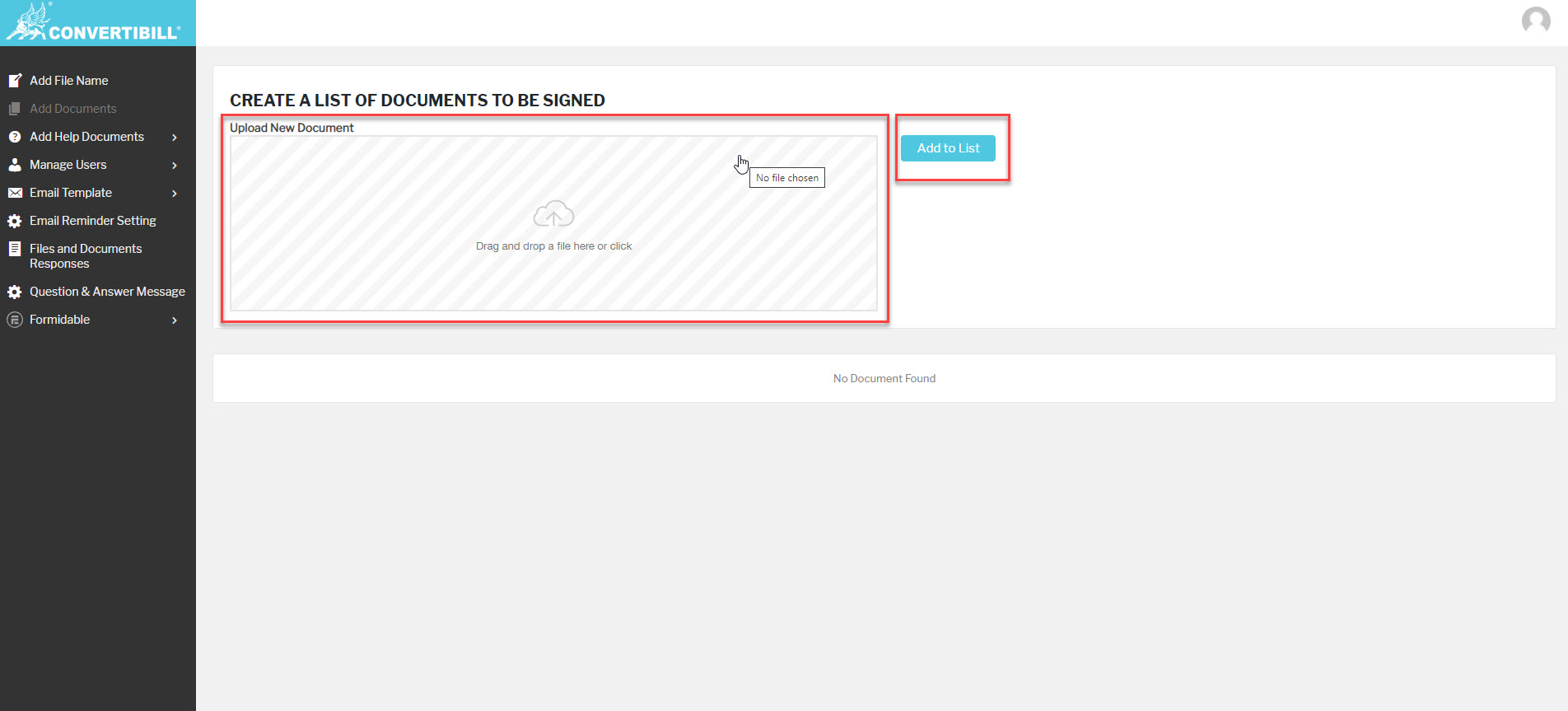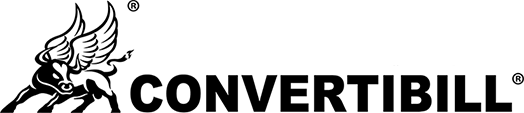Add document to list
Follow these steps to Add document to the list of documents:
- Drag and drop a file into the Upload New Document box or simply click on this box.
- Select your file from your system.
- Click on the Add to List button.
- File will be added to the list and a success message will be displayed to you.